J2ME - Contoh Membuat Alert Pada HP
Kali ini saya coba membuat Kodingan tentang membuat Alert pada J2ME
Gambar Di atas adalah Tampilan Akhirnya
dan ini adalah Kodingannya
===========================================
package awal;
import javax.microedition.lcdui.Alert;
import javax.microedition.lcdui.AlertType;
import javax.microedition.lcdui.Command;
import javax.microedition.lcdui.CommandListener;
import javax.microedition.lcdui.Display;
import javax.microedition.lcdui.Displayable;
import javax.microedition.lcdui.Image;
import javax.microedition.lcdui.List;
import javax.microedition.lcdui.Ticker;
import javax.microedition.midlet.*;
/**
* @author Yandi
*/
public class Contoh_Alert extends MIDlet implements CommandListener {
private List menuUtama;
private Alert alert;
private Command cmdExit;
private Command cmdBack;
private Display tampilkan;
private Ticker promosi;
private Image imgAlert;
public void startApp() {
promosi = new Ticker("Selamat Datang di Blog http://www.yandywoody.blogspot.com");
menuUtama = new List("Menu Utama", List.IMPLICIT);
menuUtama.append("alert1", null);
menuUtama.append("alert2", null);
menuUtama.append("alert3", null);
menuUtama.append("Exit", null);
menuUtama.setTicker(promosi);
menuUtama.setCommandListener(this);
tampilkan = Display.getDisplay(this);
tampilkan.setCurrent(menuUtama);
}
public void pauseApp() {
}
public void destroyApp(boolean unconditional) {
}
public void commandAction(Command c, Displayable d) {
try {
imgAlert = Image.createImage("/tileset/65.png");
} catch (Exception e) {
}
if (d == menuUtama) {
if (menuUtama.isSelected(0)) {
alert = new Alert("Alert Tipe 1");
tampilkan.setCurrent(alert);
} else if (menuUtama.isSelected(1)) {
alert = new Alert("Warning", "Alert Tipe 2", null, AlertType.WARNING);
tampilkan.setCurrent(alert);
} else if (menuUtama.isSelected(2)) {
alert = new Alert("Attention", "Alert Tipe 3", imgAlert, AlertType.INFO);
tampilkan.setCurrent(alert);
} else if (menuUtama.isSelected(3)) {
notifyDestroyed();
destroyApp(true);
}
} else if (c == cmdBack) {
tampilkan.setCurrent(menuUtama);
}
}
}
import javax.microedition.lcdui.Alert;
import javax.microedition.lcdui.AlertType;
import javax.microedition.lcdui.Command;
import javax.microedition.lcdui.CommandListener;
import javax.microedition.lcdui.Display;
import javax.microedition.lcdui.Displayable;
import javax.microedition.lcdui.Image;
import javax.microedition.lcdui.List;
import javax.microedition.lcdui.Ticker;
import javax.microedition.midlet.*;
/**
* @author Yandi
*/
public class Contoh_Alert extends MIDlet implements CommandListener {
private List menuUtama;
private Alert alert;
private Command cmdExit;
private Command cmdBack;
private Display tampilkan;
private Ticker promosi;
private Image imgAlert;
public void startApp() {
promosi = new Ticker("Selamat Datang di Blog http://www.yandywoody.blogspot.com");
menuUtama = new List("Menu Utama", List.IMPLICIT);
menuUtama.append("alert1", null);
menuUtama.append("alert2", null);
menuUtama.append("alert3", null);
menuUtama.append("Exit", null);
menuUtama.setTicker(promosi);
menuUtama.setCommandListener(this);
tampilkan = Display.getDisplay(this);
tampilkan.setCurrent(menuUtama);
}
public void pauseApp() {
}
public void destroyApp(boolean unconditional) {
}
public void commandAction(Command c, Displayable d) {
try {
imgAlert = Image.createImage("/tileset/65.png");
} catch (Exception e) {
}
if (d == menuUtama) {
if (menuUtama.isSelected(0)) {
alert = new Alert("Alert Tipe 1");
tampilkan.setCurrent(alert);
} else if (menuUtama.isSelected(1)) {
alert = new Alert("Warning", "Alert Tipe 2", null, AlertType.WARNING);
tampilkan.setCurrent(alert);
} else if (menuUtama.isSelected(2)) {
alert = new Alert("Attention", "Alert Tipe 3", imgAlert, AlertType.INFO);
tampilkan.setCurrent(alert);
} else if (menuUtama.isSelected(3)) {
notifyDestroyed();
destroyApp(true);
}
} else if (c == cmdBack) {
tampilkan.setCurrent(menuUtama);
}
}
}
==========================================================
selamat Mencoba

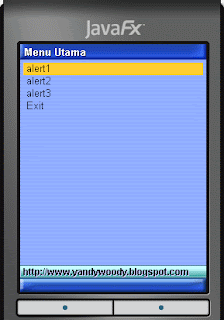









No comments:
Post a Comment